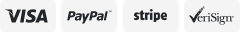-40%
Wireless Bluetooth Over the Head Headset Truck Driver Noise Cancelling Boom Mic
$ 18.85
- Description
- Size Guide
Description
ZEONETAK Wireless Over the Head Bluetooth Headset Truck Driver Noise Cancelling Boom MicAdjustable headband & Comfortable Wearing & 270° Rotatable Microphone & Anti-slip pad:
The on-ear earmuff is made of protein leather, very soft and breathable, which can reduce much pressure bringing to the ears. It has a large-size adjustable headband, lining with soft protein leather padding on the top, making it can fit most people and provide comfortable wearing. The boom mic is flexible, you can adjust it close enough to your mouth to pick up your voice more exactly.
Long Battery Life & Fast Charging & Mute Function:
Zeonetak bluetooth headset equipped with a large capacity battery, which can provide 30 hours talking time or 400 hours standby time. Your headset is fully charged within 1.5 hours. You can also easily block the sound in your side by pressing the mute key when needed.
Wireless/Wired Mode Optional:
In wireless mode, It can connect with 2 bluetooth devices at one time. You can switch the usage of the headset from one device to another easily. In addition to wireless mode, it also connects to your computer via a 3.5mm audio cable, and you can adjust the volume of the headphones. It works with devices that don't have Bluetooth capability.
Specifications:
Bluetooth Version: 5. 0
Microphone Mute Button
Noise Cancelling Microphone
2 bluetooth devices connected at one time.
Bluetooth Range: up to 10m/33ft
Charging Time: 1.5 hours
Take Time:30Hrs+
Battery Capacity: 400mAh
Bluetooth Pairing and Connection:
A. In off status, long press MFB 5-7 seconds to enter pairing mode with LED Blue & Red flash alternately.
B. Search and click to connect ”M100C” on your phone Bluetooth lists, LED change to Blue slow flash once after connected, now you can play music from phone to headphone.
C. You can press MFB / Volume+ / Volume- / Microphone Mute Button on the Bluetooth headset to control the answer/hang up a call and play/pause of the music, next and previous song, volume up and down, microphone mute.
Connection with Computer:
A. First download a universal driver software.
B. Then plug in the Bluetooth adapter, at this point, the gray Bluetooth icon will turn to blue. (Note: Notebook computer with Bluetooth function does not need external Bluetooth adapter which needs to buy separately. Right-click on the Bluetooth icon, select “show the classic interface”).
C. When the Bluetooth headset turned off, press and hold the” MFB” button for 2 seconds until red and blue lights flashing ( matching), the headset has entered the search state at this time.
D. Right click on the computer interface, select the “search” equipment, the headset must be in pair ( red and blue lights flashing), then the computer will search for all nearby Bluetooth devices.
Connection with Two devices:
A. Follow part 3 to connect with the first phone, then turn off the Bluetooth function of the first phone.
B. The headset will enter pairing mode automatically with Red & Blue LED flash alternately. Turn on the bluetooth function of the second phone to search and connect “M100C”, LED changes to Blue slow flash after connection.
C. Turn on the Bluetooth function of the first phone, click to reconnect “M100C” on Bluetooth lists. Headset is connected with two phones now.
Charging:
Please charge the M100C at once when the Red LED flashes. The charging time is about 1.5 hours. Solid Red LED change to Solid Blue LED when fully charged.
Charge Connections:
Please connect to the M100 charging port through the Type-C end of Type-C charging cable, USB end to the charge no more than 5 volts or computer USB, etc.
Package:
1 x Zeonetak Bluetooth Headset
1 x Type-C Charging Cable
1 x 3.5mm Audio Cable
1 x User Manual
Note:
1. Please charge the M100C at least one time every 2 months when don’t use it.
2. Charging when power on, the headset will be reset and power off.
3. Only allows computer which has Bluetooth function. But you can buy a USB dongle if you have no Bluetooth function.
4. Poor sound quality and Bluetooth connection occur sometimes when hardware and Bluetooth Driver are not updated to the latest version (laptops with some bands ). If it still can not work, please kindly contact our support at any time
5.The mute button can only be used on a cellphone, if you want to mute it on Skype or other calling software on PC, please set it through the software.
6.Use of Type-C to 3.5 audio cables: insert the special Type-C to 3.5 audio cables, one end of the Type-C head is inserted into the M100C charging port, and the other end of the 3.5 audio head is inserted into the mobile phone or computer audio port to listen to music calls.